19 Jun How to Choose a WordPress Theme
Every WordPress website is built on a theme — a layout with a specific look that provides a cohesive feeling across your site, along with a collection of page templates and sometimes pieces of functionality. While some websites are based on custom-built themes, the vast majority are created with publicly-available out-of-the-box themes sold by hundreds of WordPress developers.
Many themes are used as-is without any professional design expertise, and those websites tend to look very similar to each other because they’re all using the same cookie-cutter page templates. Professional designers will apply a custom design on top of a theme, thereby creating a completely unique website. But that website is still built on a theme.
Choosing an out-of-the-box WordPress theme can be daunting because there are thousands to choose from. The best place to start is to think about the main needs of your specific end user – be that yourself (if you’re building your own site), your client (if you are a web designer), or your grandmother (if you’re building for her her very own Jams and Jellies web store). So start by asking yourself some basic questions, and creating a checklist to answer them.
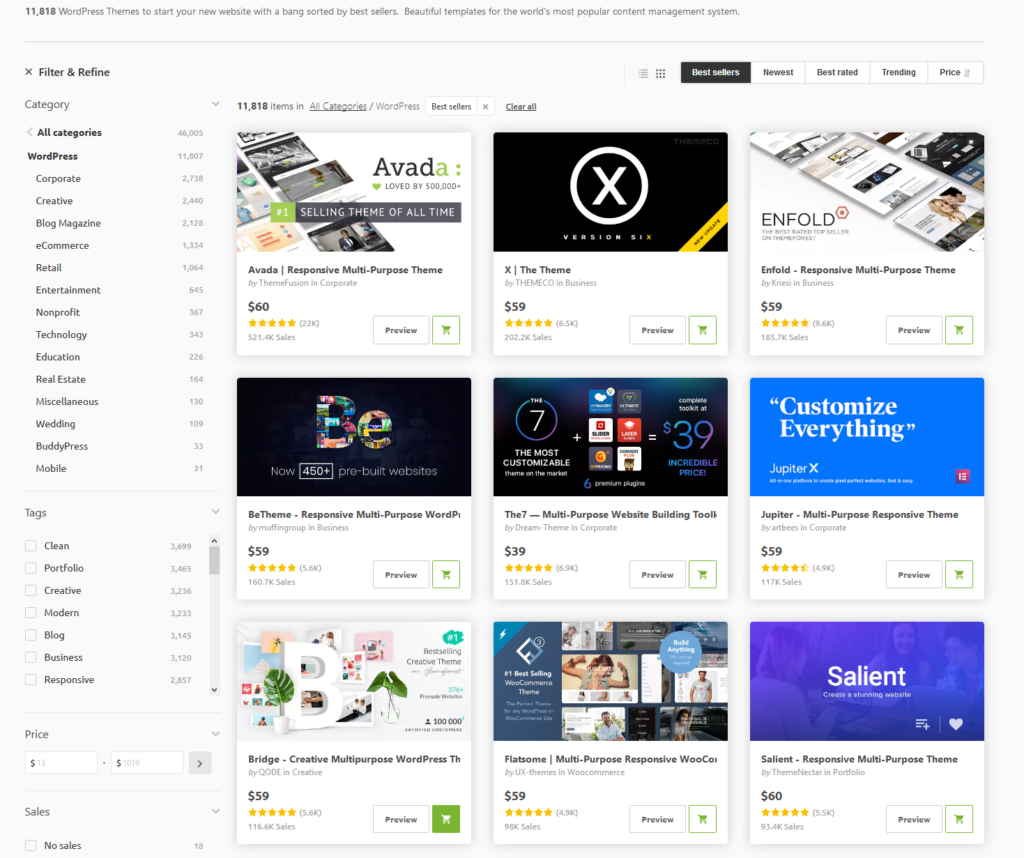
Who is the end user?
First, try to address questions about usage:
- How technologically savvy is the end user? Is the end user going to need a very simple interface to update content on the site once it’s launched?
- Does the end user have basic HTML or CSS knowledge?
- Will the end user be maintaining the site (not just editing the content but also making the needed updates), or will they outsource the maintenance?
Based on these answers you can start your search, keeping your end user in mind at all times.
What functions will the website serve?
Your next step is figuring out the basic functions you need the site to perform. Here are some questions to assist with that:
- Do you need ecommerce? If so, how many and what type of products will be sold?
- Do you need a contact form or just a page with contact info?
- Are you going to need a gallery or portfolio? Would the gallery/portfolio need written descriptions of the images and/or groups of multiple images?
- Are any complex forms needed? For example, do you need a form where one specific answer triggers a secondary set of questions?
- What other types of functions or features does the site need to have?
Answering these questions can narrow your search quite a bit. While on face value many themes can do just about anything, some WordPress theme developers create themes that are specialized for certain roles. For example, some themes are built specifically to run an online store, showcase a photo gallery, or create an online magazine.
In some cases, choosing a theme that is built specifically for your needs can be very helpful, because such themes usually come with most, if not all, of the features you need built right into the theme or accessible via bundled third-party plug-ins. This is significant because that theme developer has already vetted these add-ons and plug-ins to work with that specific theme. That means there is far less of a chance of conflicts, issues with responsive (mobile) versions of the site, and other unpleasant surprises.
How flexible does the design need to be?
Now that you’ve narrowed your search based on the technical acumen of your end user and the required features and functionality of the site, you can turn your attention to flexibility. With flexibility, what you are looking for is exactly how much of a niche theme it is. For example:
- Does it only work for a very specific purpose, for example, magazine layout or highlighting photos?
- Does it come with multiple home page layout options?
- Does it have multiple header and menu options?
- How much control does it give you over styling options such as changing colors and allowing for different inside page layouts?
- Is it responsive or does it have a dedicated mobile layout?
While it’s fine to have a theme that really only has one layout, look, and feel, we always suggest choosing a theme that you can grow with and does not necessarily pigeon-hole you with one specific look. Plus, it MUST either be fully responsive or have a dedicated mobile layout.
Who are the theme’s developers?
The last thing you want to look at, and this is by no means the least important, is the theme’s lineage and customer reviews. In terms of lineage, you want to choose themes from known developers who have a good track record and a long and strong history of WordPress development. It’s certainly possible to pick up the occasional gem from a newcomer, but when doing that you must plan for the inevitable growing pains that a new developer will have to go through when it’s time to update that theme to the latest version of WordPress.
As you are looking at reviews, pay attention to reviews of both the theme and its developer. Keep an eye on the number of bad or neutral reviews. Check for customer complaints that are constantly repeated. Look for any known issues or long-standing bugs. See if the developer has a dedicated support channel and whether they respond to requests quickly. Keep in mind that no theme will ever be 100% perfect or 100% exactly what you are looking for, so you’ll want a theme that has a strong and responsive support background.
Equally important is looking at is how often the developer updates the theme. Technology and Internet trends are constantly evolving, so you want a theme that does not lag behind. A theme should at minimum release an update after every major WordPress update (at least twice per year), and should ideally always be trying to stay ahead of the curve. If you find a theme that you like but it hasn’t been updated in over six months, consider that a red flag.
Pick a theme for your needs
At the end of the day, most people choose a theme based on its visuals or because a friend or colleague used it. “You shouldn’t like things because people tell you you’re supposed to,” as Jonathan Byers once said. Hopefully after reading this, you will take a deeper look when deciding on your own theme, or gain a bit of insight into why your web developer may have suggested a new theme for your site. The right choice of theme at the outset can save you hours of headache and maybe even hundreds of dollars down the road.

